DETAIL
Technical Details:
| Input Voltage | 5V | Android Version | Needs to be 6.0 or greater |
|---|---|---|---|
| Input Power | 1000mA | Devices | Compatible with Smart Phones, Tablets and Smart Watches |
| Wi-Fi network | 2.4Ghz only | Accounts per Hub | 5 |
| Shade Control Frequency | 433.92 MHz | Locations per Hub | 5 |
| Range | 30 meters or 98 feet | Devices per Hub | 30 |
| Protection Class | IP20 | Hubs per Location | 5 |
| Operation Temperature | 32°F to 140°F (0°C to 60°C) | Rooms per location | 30 |
| Connection | Ethernet and Wi-Fi | Scenes per Location | 20 |
| IOT Integration | Amazon Alexa, Google Assistant, SmartThings, IFTTT | Timers per location | 20 |
| Third-Party Device Integration | Control4, Crestron Home, RTI, ELAN (Please contact us if you’d like to work with them) | USB Cable Length | 39.37inch |
| Ethernet Cable | 39.37inch |
Additional Information:
Smart Home Integration
Works with popular platforms and systems including Amazon Alexa, Google Assistant, SmartThings, IFTTT, Control4, Crestron Home, RTI, and ELAN.
Smart Scheduling
Imagine waking up as your blinds automatically open at sunrise, or winding down as they close at sunset. With programmable routines, you can set your shades to adjust based on time or daily habits, creating the perfect ambiance effortlessly.
Anywhere / Anytime Access
On a business trip or lounging in a café? Adjust your blinds remotely via the Connector app—individually or in groups—to maintain comfort and privacy at home.
Battery Level Display
Check the battery levels of your shades conveniently through the app, ensuring they’re always ready to perform. No surprises, just seamless functionality for your smart home.
Effortless Setup
Set up your SmartLink Pro with ease using Wi-Fi or Ethernet. For larger homes, simply add multiple Smart Controllers to ensure seamless and reliable connectivity throughout.
Related products
相关产品
This was an excellent choice to integrate my Smartwings blinds into my Control 4 smart home. Setup was easy and I am very pleased with how everything works.
It work as intended. The battery display could be larger...
Smart blinds connected to this Smart Link Pro easily. Controls and schedule my blinds.
Much easier to program sunrise to sunset timers with the smart hub vs Alexa.
I purchased the hub from SmartWings to make sure I had the correct hub. It was comparable in price to other units available. I received the unit within days. It only took a few minutes to set it up and a few minutes more to add all 14 shades to their program and link it to Alexa. I have been using my shades on a daily basis and have had no problems at all.
I read all the manuals and googled around, but couldn't figure out the magic options to add the blinds to the app so Alexa could see it. Chat was very helpful and figured it out right away. But would be better if it was in the doc. There are too many options to try each one.
Simple installation. Plug it in and if you have a mixed 5 and 2.4 ghost network, just use the eternity cable to bypass the 2.4 hoopla.

















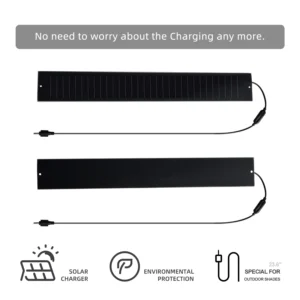
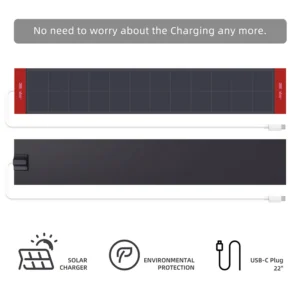


Hatim A. –
Easy to set up and easy to use
ESAU G. –
This is a Great product, using scence options I can schedule when blinds will open and close, I can forget aboit that task at all, and focus on something else.
Eric A. –
I added the smart link hub to control my shade through the app. The setup process is easy. The app walks you through the process if you are going wireless or hardwire to your network switch. I would advise to hook it up to your network switch so the process will go faster. Adding the zigbee motors was easy as all I did was push the button on the motor to identify. Once the shades are setup in the app, you can add the shades into a control system. SmartWings emailed me my Control4 driver so I can control it through my control system. Very happy with the integration.
Neal B. –
Changes the game! Love using my Smart Wings Shades and Blinds with Control 4
Tommy F. –
The Hub pro is easy to setup and the app is very user friendly.
Joe F. –
Pretty good
Quinten E. –
Works as expected
Jeff E. –
Simple installation. Plug it in and if you have a mixed 5 and 2.4 ghost network, just use the eternity cable to bypass the 2.4 hoopla.
Alan W. –
I read all the manuals and googled around, but couldn’t figure out the magic options to add the blinds to the app so Alexa could see it. Chat was very helpful and figured it out right away. But would be better if it was in the doc. There are too many options to try each one.
Scott M. –
I purchased the hub from SmartWings to make sure I had the correct hub. It was comparable in price to other units available. I received the unit within days. It only took a few minutes to set it up and a few minutes more to add all 14 shades to their program and link it to Alexa. I have been using my shades on a daily basis and have had no problems at all.
James H. –
Much easier to program sunrise to sunset timers with the smart hub vs Alexa.
Raul S. –
Smart blinds connected to this Smart Link Pro easily. Controls and schedule my blinds.
Reha G. –
It work as intended. The battery display could be larger…
Jonathan R. –
This was an excellent choice to integrate my Smartwings blinds into my Control 4 smart home. Setup was easy and I am very pleased with how everything works.